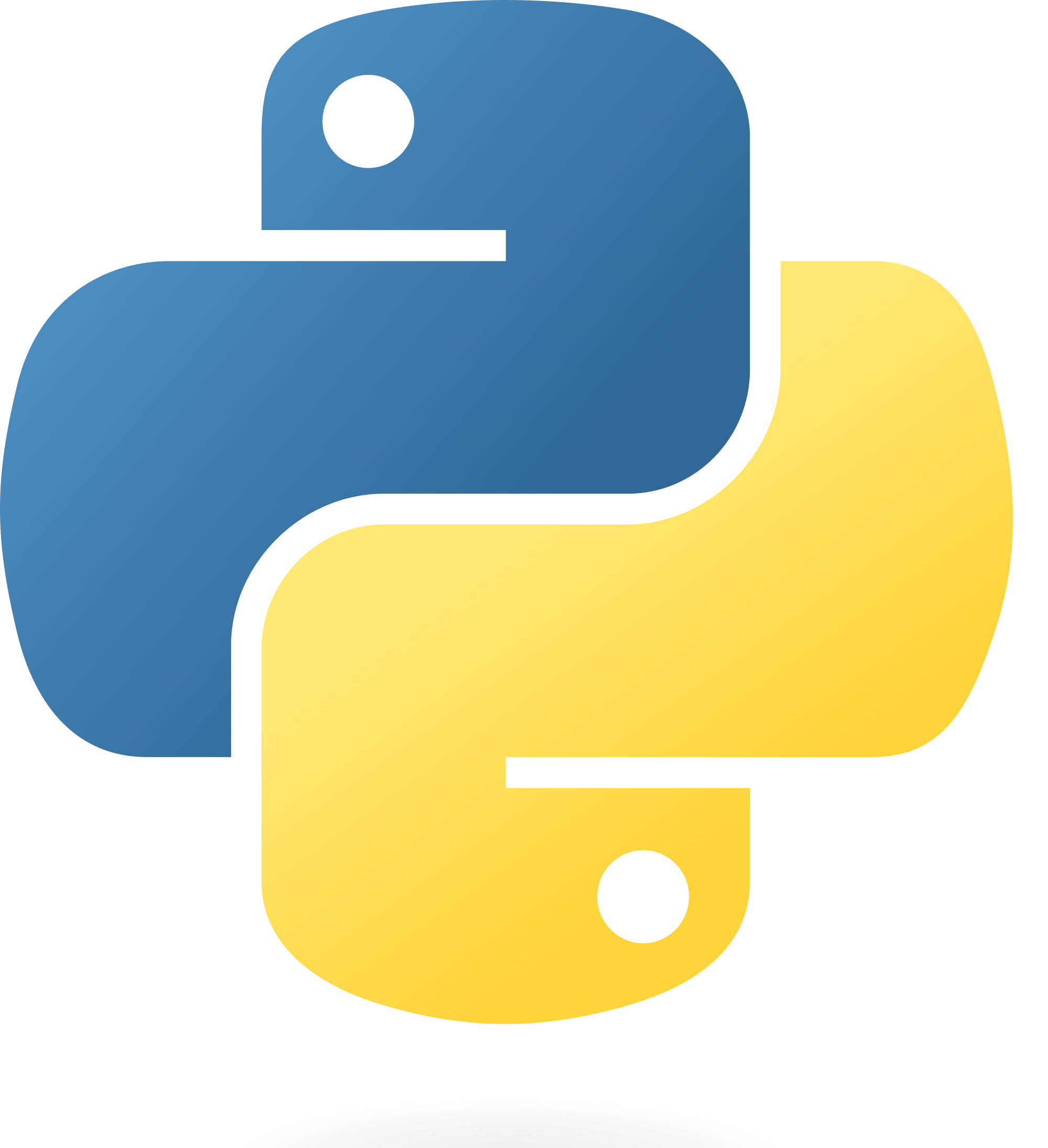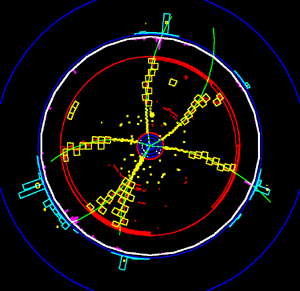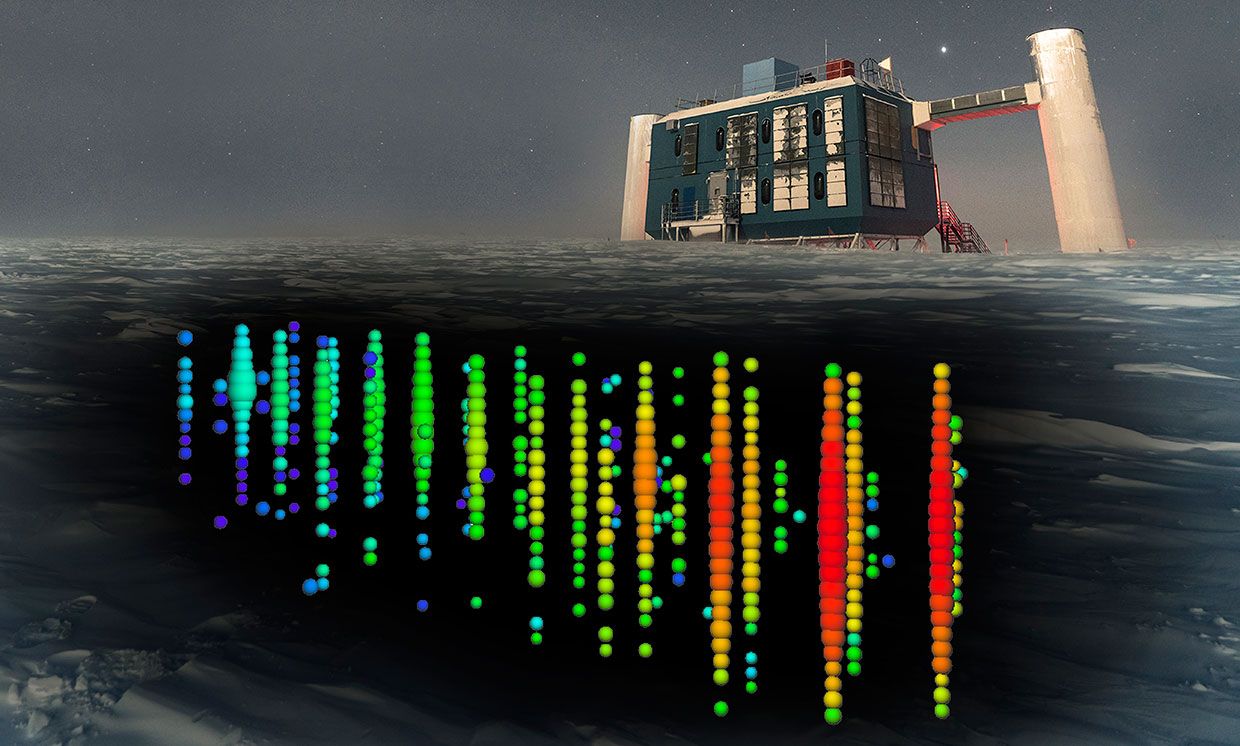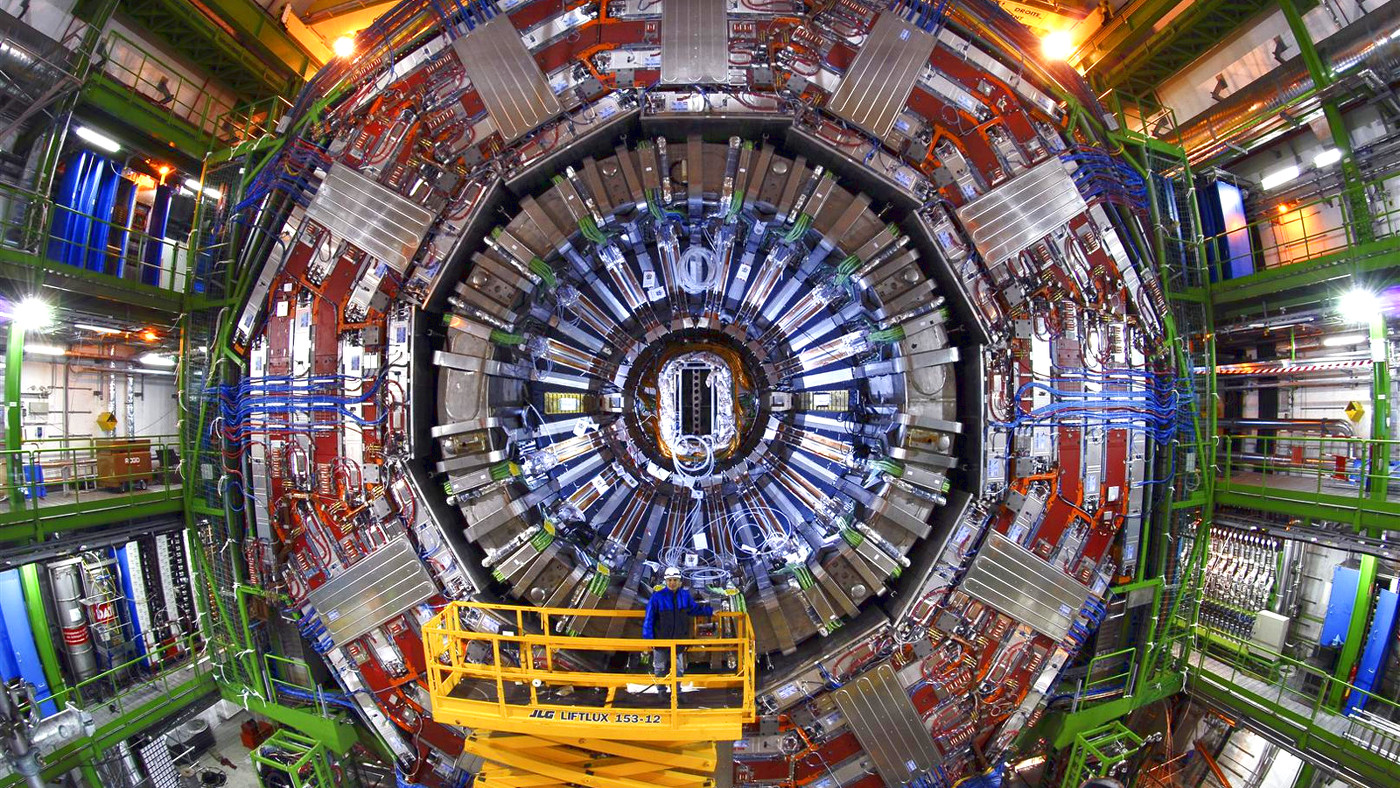This website allows you to interact with particle physics data from the LHC and other accelerators/experiments.
The datasets are provided in HDF5 files and python tools are provided that allow for quick and easy access to those datasets.
We have made available tutorials on how to interact with this data, tutorials on the data structures themselves, and tutorials on the physics knowledge you need to have much fun!
You can start playing with all of this in two different ways. Short instructional videos of how to use either of these methods are provided below.
- Click on any of the individual activities or tutorials below to start running the code on Google's Colab project.
You can edit and run code directly in your browser and save your work to your Google Drive. Easy peasy!
- Go to the Github repo and clone the repository to your laptop/desktop
(or download a .zip or .tar file of the project)
and work locally.
View on GitHub
View Data Files